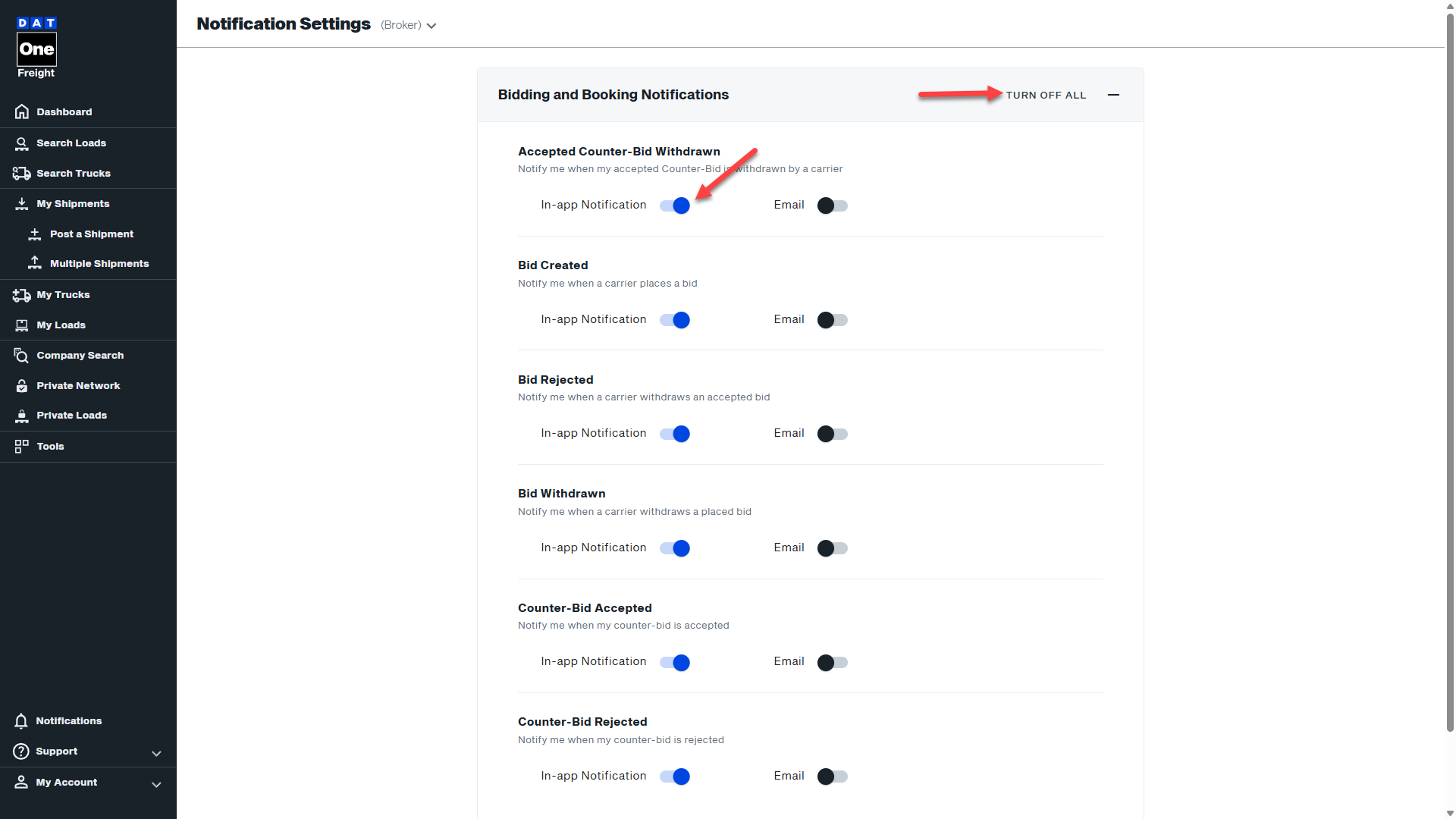DAT One offers you complete control over the notifications you receive on your screen. As a broker, you may wish to receive a notification every time a bid is sent to you. To access your notification settings, simply click on the Notifications and then click on the gear icon. From there, you can customize your notifications according to your preferences.
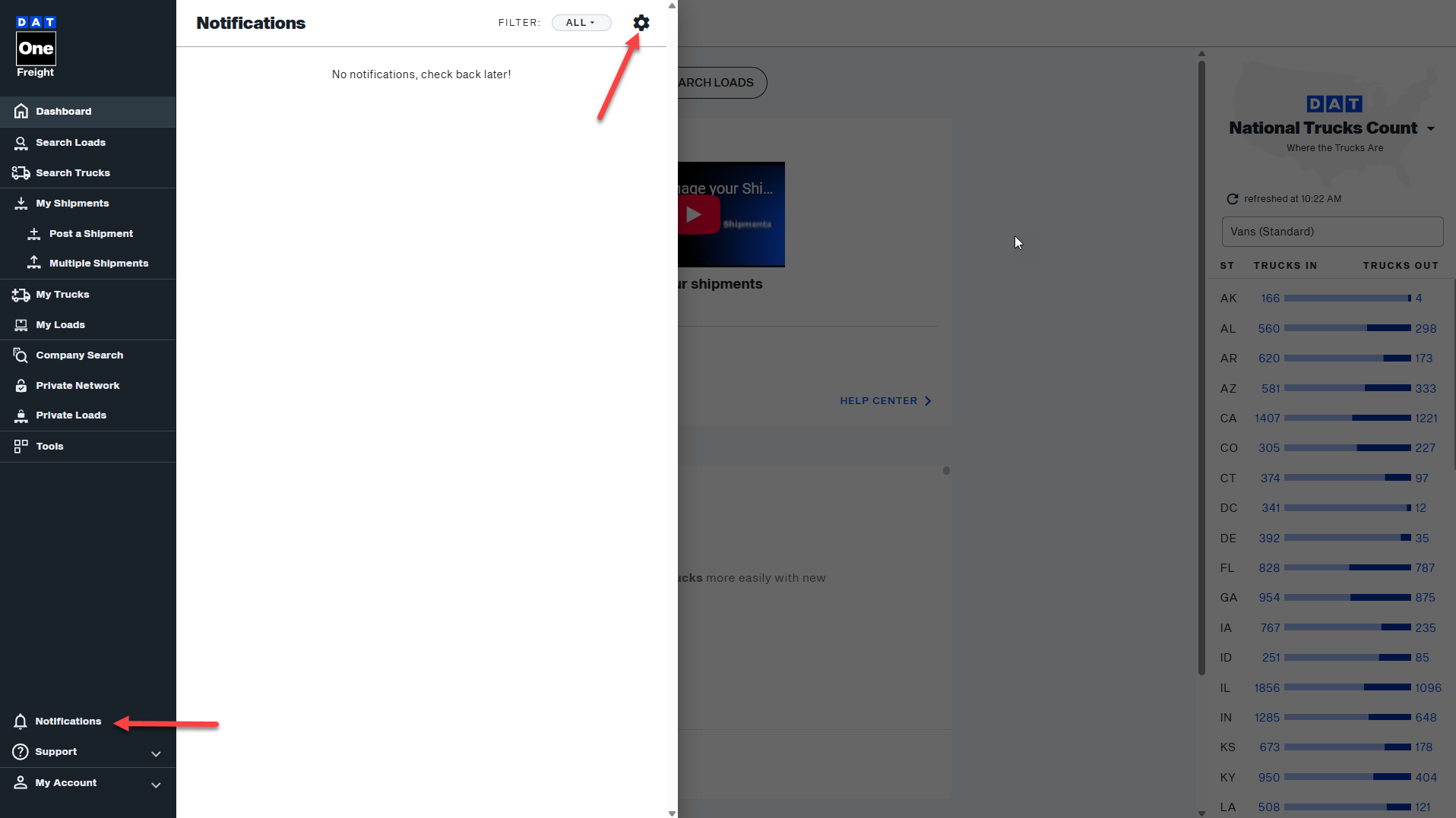
Notifications can be toggled on and off individually or in bulk.