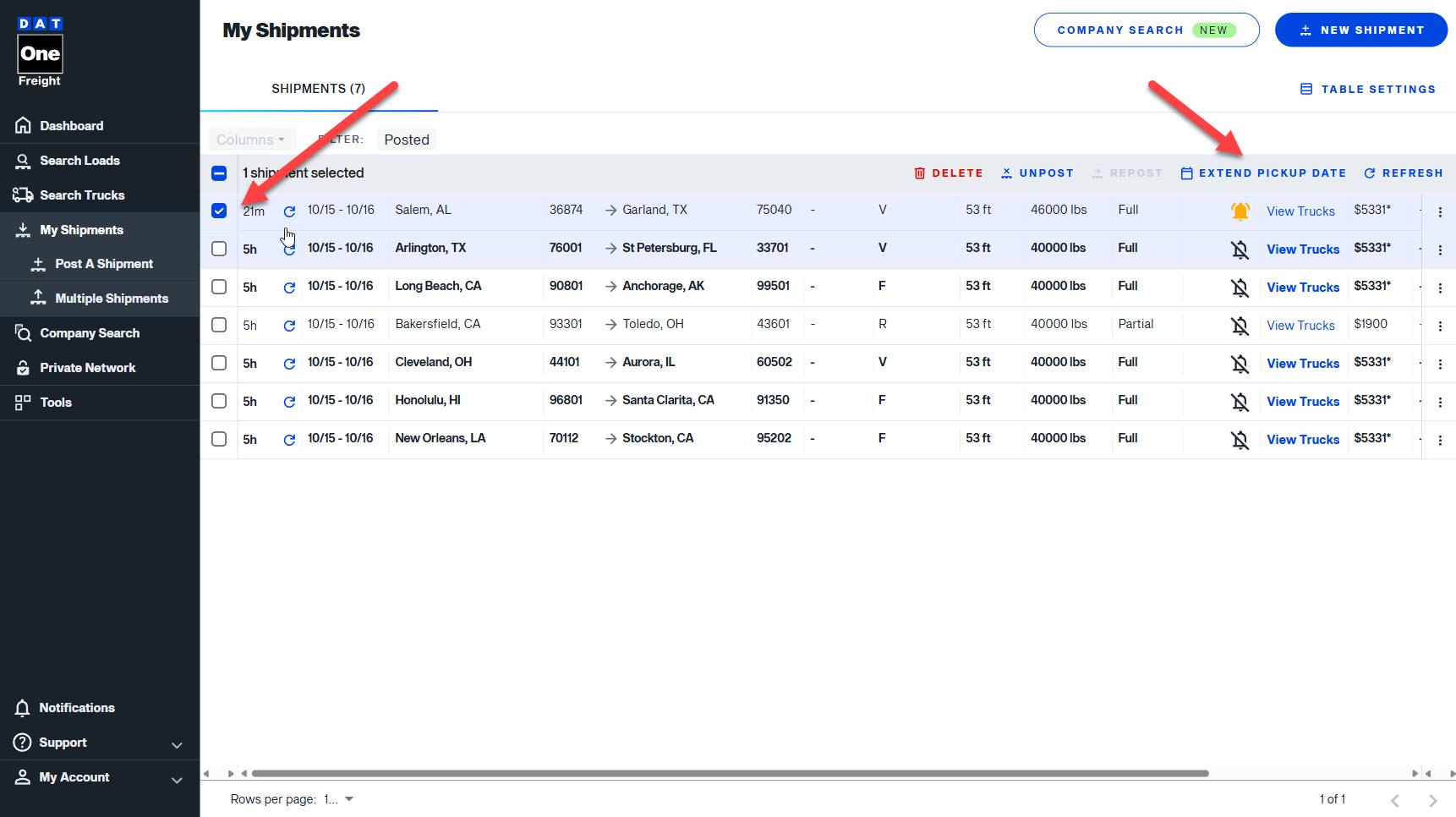Your shipment posting will only stay on the load board for the date range you originally selected. However, there may be times where you need to extend it. For instance, if you cannot find a truck when you originally anticipated, you can extend your shipment availability for up to 7 more days. This will keep your shipment on the load board for all carriers to see.
- From the My Shipments menu, click the 3 dots next to the posting you would like to extend, and choose Extend Pickup Date from the list
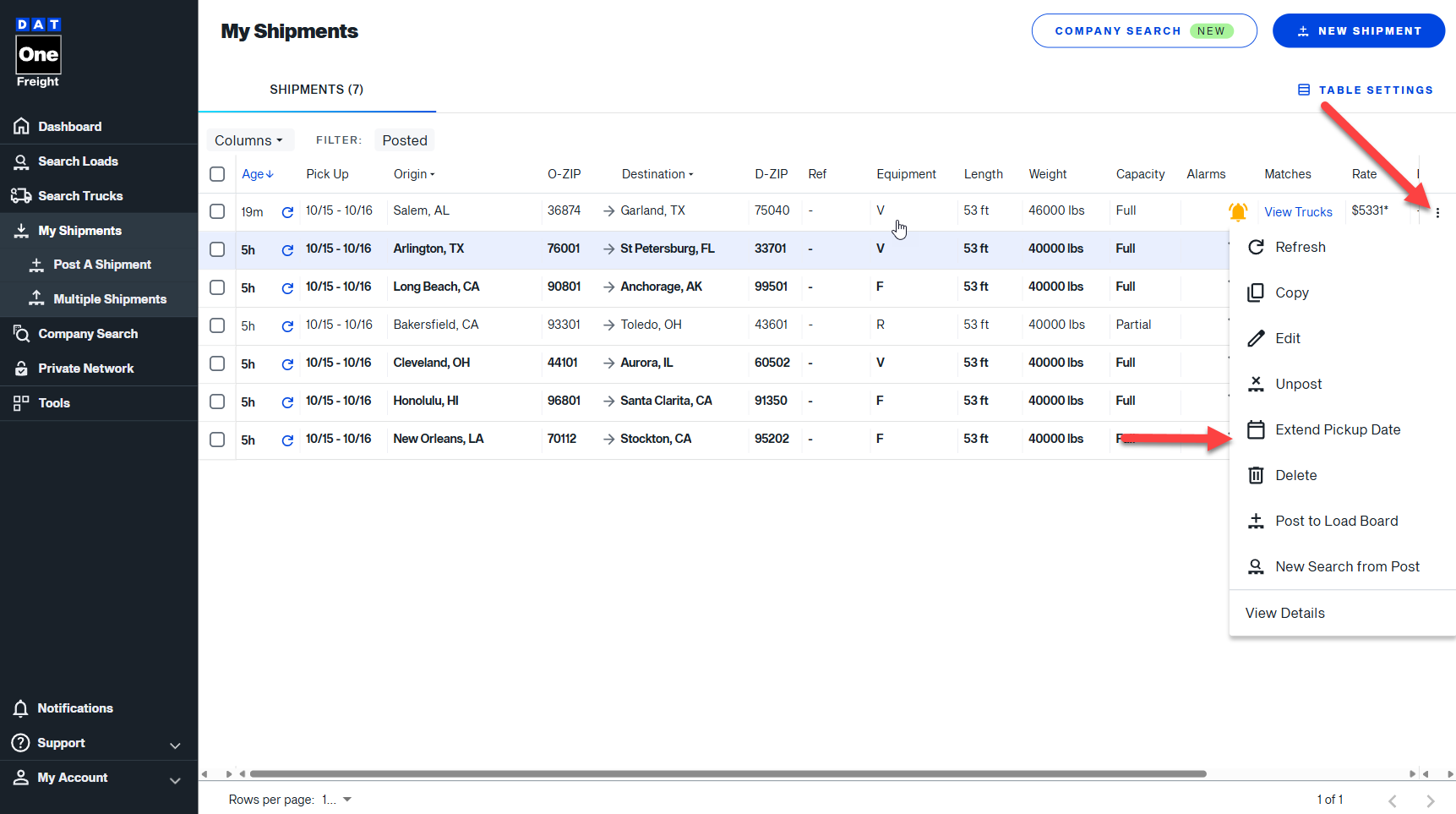
- Select the number of days you would like to extend your posting and click EXTEND
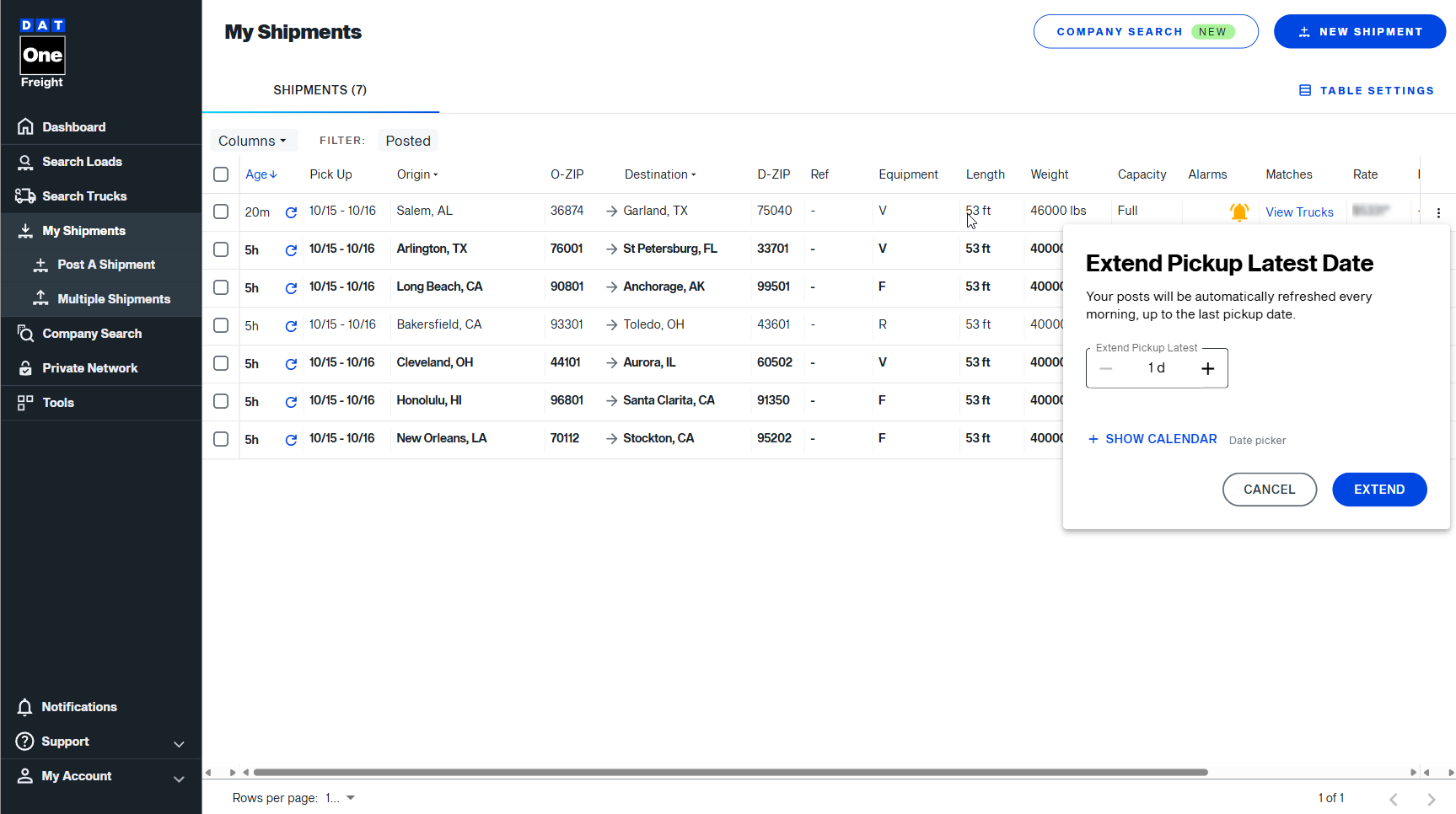
- Your posting will remain on the load board for the duration you chose
Note: You can select multiple shipments at one time to extend them as well. Check the box for each shipment you want to extend and click the EXTEND PICKUP DATE button.