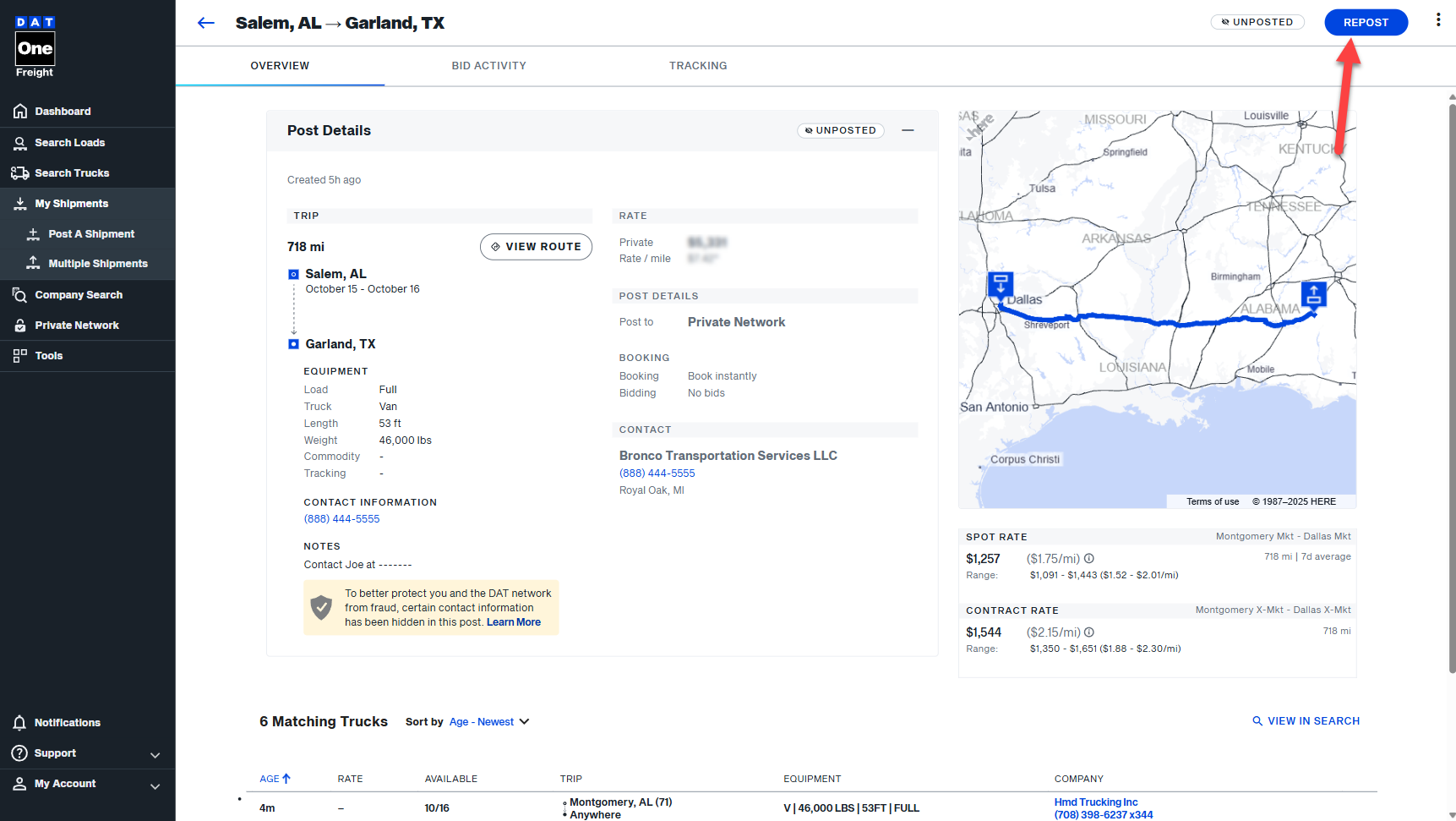You will need to be able to remove, or unpost, your shipment so it is no longer being viewed by carriers. For instance, you would use this option once you have successfully booked a load, or if you wanted to suspend bidding for a period of time.
There are 2 ways you can unpost a shipment:
From the My Shipments screen:
- From the My Shipments screen, click the 3 dots and choose the Unpost option on the shipment you wish to unpost
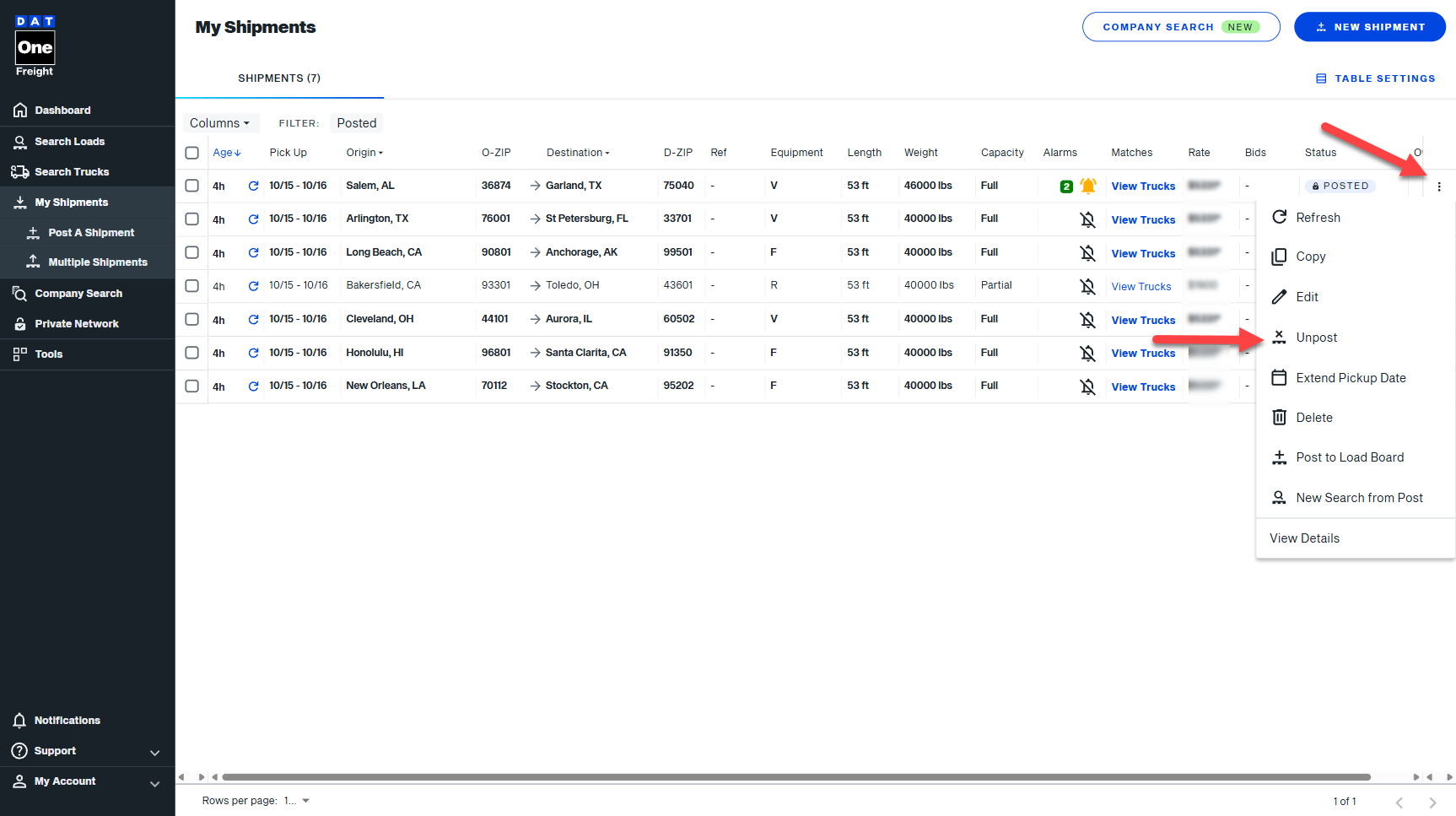
- A dialogue box will appear. Please click PROCEED to continue
 Note: To streamline your shipment unposting process and avoid seeing this notification in the future, you may select the Don't ask me again option
Note: To streamline your shipment unposting process and avoid seeing this notification in the future, you may select the Don't ask me again option - To repost this shipment, click on the same 3 dots and choose the Repost option
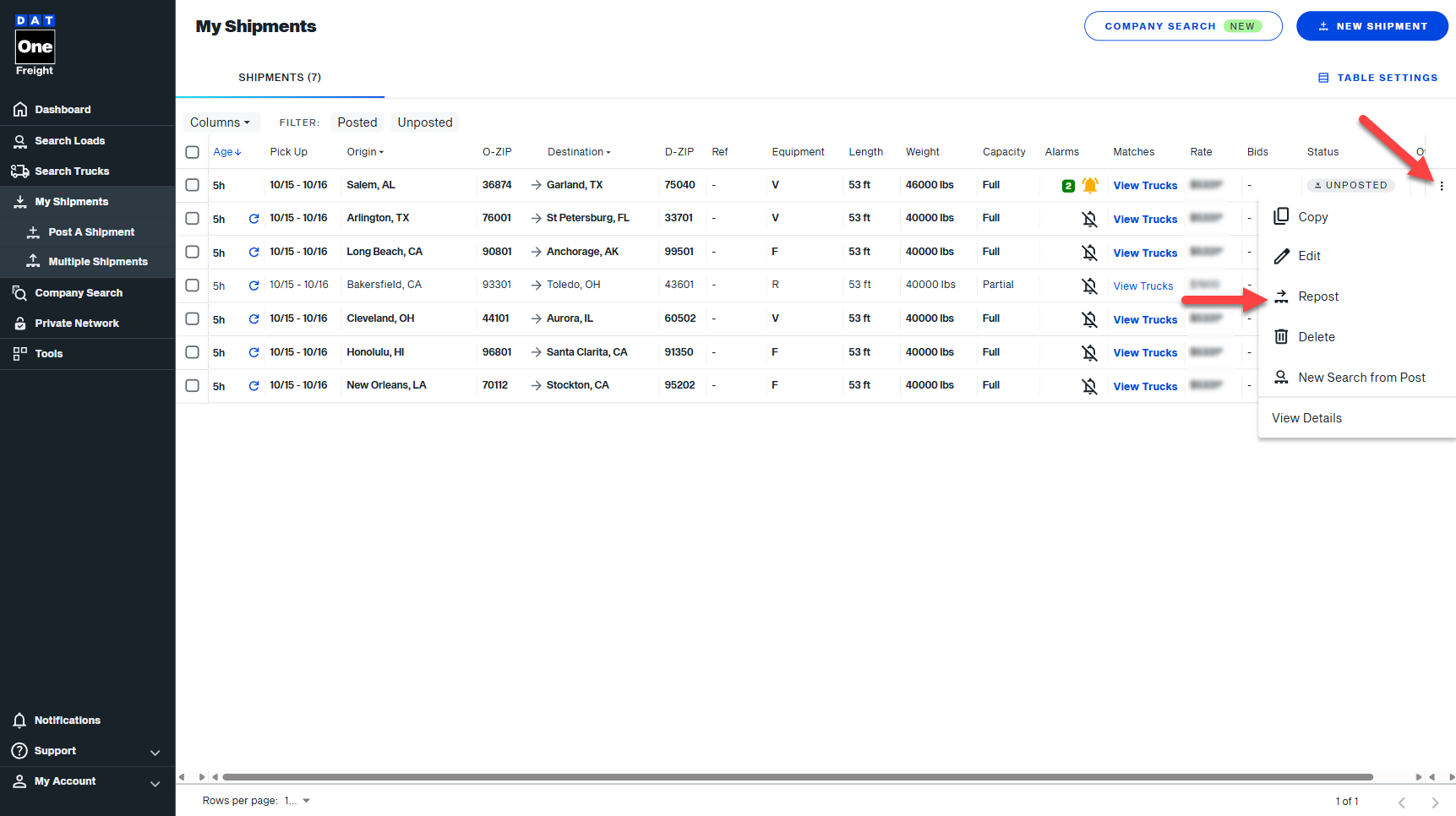
From the shipments details screen:
To view a shipment details, navigate to the My Shipments screen, locate the shipment you wish to view and click on it.
Once you are viewing the shipment details, click the Unpost button to unpost it.
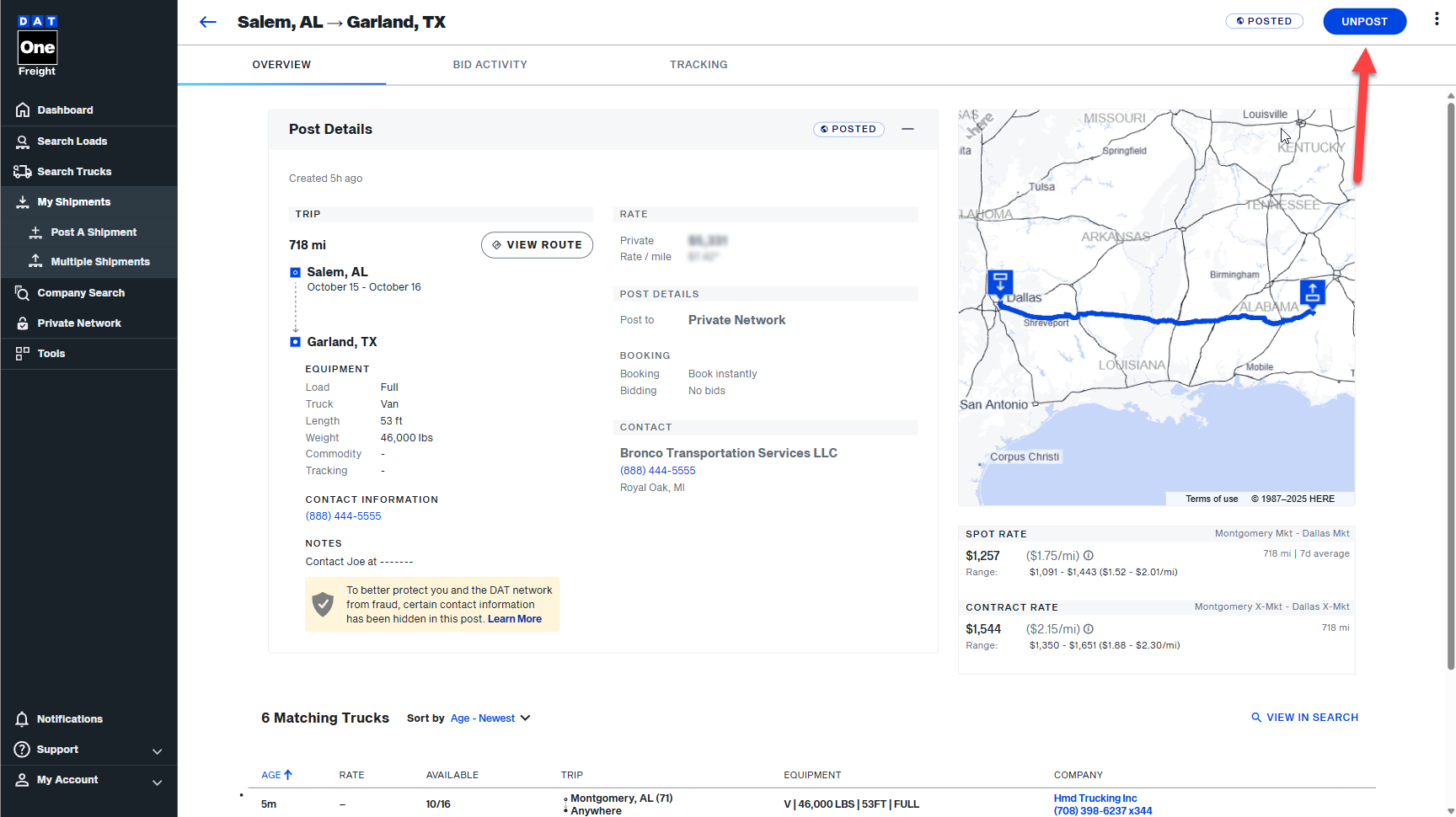
After unposting a shipment, a Repost button will appear. If you decide to repost the shipment at any any time, click the Repost button to do so.